Custom Skins!
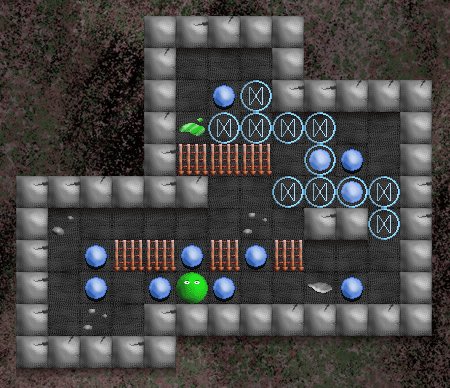 |
| This looks familiar… oh no, my game is ugly again! |
This is something I’ve been wanting to do for a long, long time – ever since the customisable walls and decorations were added in 1.3.0, actually! Now it looks like it’s finally happening, barring some unexpected glitch (early experiments broke up the game into its molecules and reconstructed all the graphics from GUI fragments, so who knows what may happen). Essentially, a skin is a sub-folder containing PNG graphics to be used for the in-game objects. These are then applied by the game in three “layers”:
The player’s skin preference (which can be changed in the game settings) is the top layer – graphics from this skin are used whenever possible. If it’s missing graphics, these gaps are first filled in by any level-specific skins defined in the editor and finally by the default graphics. Why make it so complicated? Because it’s now possible to re-skin only certain objects while leaving the rest intact. Ever wanted to play as a rubber chicken but afraid of breaking the rest of the graphics with your chickeny goodness? Now you can! Get out there and squeak with the best, bucko.
Mouse Controls!
Did your keyboard spontaneously combust in the middle of playing a level? No problem! (Well, except for the fire, but that’s a lower priority issue.) Simply click anywhere in the level, and Ardos will do his best to reach that spot on the most direct route, walking into danger whenever possible (hey, I said it was direct, not smart). Objects won’t be pushed unless they were specifically clicked on, though it’s possible to hold down the mouse button and keep pushing. There is certainly room for improvement here, but it’s more of an experimental feature – something I’ve wanted to do, but which I don’t see replacing the keyboard method as the primary input method.
Solutions!
 |
| The “light and holograms” switch. |
While the game still won’t solve your financial problems (it can, but it chooses not to), you will now be able to save your solutions for the Sokoban levels. You will in fact be forced to save your solution if it’s shorter than the previous one. Sorry, kid – that’s how it goes sometimes. Once a level has a solution stored, a light bulb button appears on the GUI bar – click it to activate hint mode, which causes a ghostly apparition of Ardos to show you where you should probably be depending on the step number you’re on. Keep following that marker to re-enact the complete solution, or turn it on/off at any time as you please! Solutions are stored in the standard u/r/d/l* format so they’re compatible with other Sokoban games (not that you would ever want to play a different one again *ahem*).
*That’s up/right/down/left, chum.
